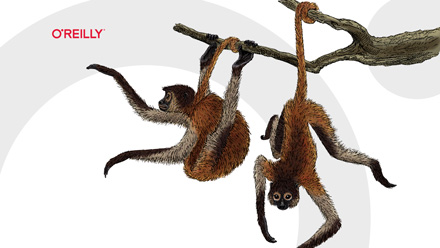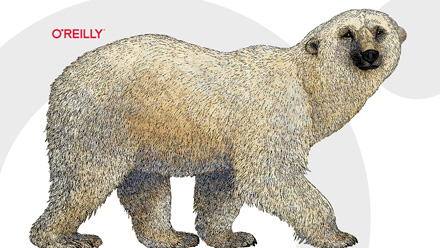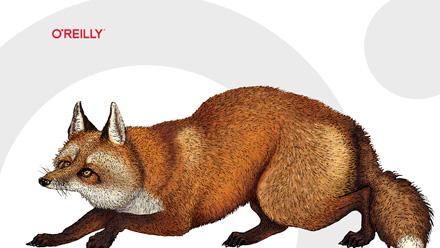O’Reilly screen savers
For best viewing
macOS: Go to System Preferences > Desktop & Screen Saver. Select Ken Burns effect in the left column. Then use the Source pull-down menu to choose the downloaded unzipped folder that contains all the JPEG images and engage your screen saver.
Windows 10: Go to Settings > Personalization > Lock Screen > Screen Saver settings. Select Photos in the pull-down menu, then click Settings. Browse to the downloaded unzipped folder that contains all the JPEG images, then engage your screen saver.
Download all screen savers (14.6 MB ZIP archive)